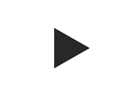Important Update: v3.8.6x is Now Available & Compatible with Sage CRE 17.1
September 19, 2017
Here are the exciting highlights of our software update. Please visit the Customer Portal for the full version of the TimberScan 3.8.6x Release Notes.
We are excited to introduce color images with our 3.8.6 release. Prior to this version, all scanned images, regardless of type (TIFF, PDF, BMP) were converted to B&W TIFF format. Beginning in 3.8.6, you will be able to scan and save images in color mode as well as retaining the PDF format.
TimberViewer release 2.0.0.1 is required for the 3.8.6 release.
You can now change and save the font size on annotations in TimberScan, AIM, and Capture workflow. Changes are now saved per user.
Dashboard Notifications
Notifications now are sent from the Dashboard when using the Approve and/or Final Review functions.
TimberSync
TimberSync version 17.0.0.2 now excludes any companies set to ‘inactive’ in TimberScan, speeding up the sync process.
For a complete listing of all enhancements and fixes please login to our Client Portal from www.core-assoc.com. Select “Current Release Information”.
Sage 17 Compatible with TimberScan
TimberScan is now compatible with Sage 17 but requires the versions listed below which may mean you will need to upgrade these products prior to installing Sage 300 CRE version 17.. Sage 300 CRE v 17 is compatible with:
- TimberScan 3.8.6x
- TimberSync 17.2
- TimberViewer 2.0
If you require an upgrade please contact the Core HelpDesk via our portal or call us at 1-888-888-2673.
Important Note: New feature functionality in Sage 300 CRE version 17 requires additional hardware resources. Please refer to the new Sage Hardware Requirements especially if you are considering the use of the new Sage SQL Replicator. Undersized systems may cause performance problems which impact TimberScan.
TimberScan 3.8.4.44 and above requires that TimberViewer 2.0 be loaded on each workstation. This will change the default pdf viewer to TimberViewer. Some clients who use Adobe Professional prefer to keep that as the default viewer. You can decide not to load TimberViewer and continue to use Adobe Professional however invoice annotations will not be visible when Timberscan images are viewed in Sage 300 CRE applications
TimberViewer is required for email monitoring and Auto Acquire.
Just a reminder that we need as much lead time as possible to schedule migrations. That helps us to better accommodate your request.
Our Knowledge Base continues to grow with over 600 helpful articles and resolutions to common issues! If you don’t know how to access our support portal please send an email to KathyM@core-assoc.com.