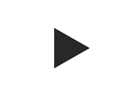Important Notice Regarding Sage 18.1 ODBC Issue
November 12, 2018
We discovered an issue in the interaction between TimberScan and Sage 300 CRE 18.1. All attached image links after the first link were being deleted. What this means on the TimberScan side was that the log files, although they still exist, did not write to the invoice attachments.
Both Sage 17 and 18 versions are compatible with TimberScan 3.8.7x series. For Sage 18 the hotfix is required for 18.2. If you are on Sage 17 and do not experience missing log files in AP Invoices coming from TimberScan, there is no need to upgrade to version 18 and no patch is required.
For those who have been affected by this issue, please be aware that we will be creating a solution to automatically attach all missing log files and will provide more information in the near future.
We notified Sage of the issue in Sage 18.1 and, this week, we received word from Sage that this has been corrected. They have released a patch in the form of a new TSSIMBA.DLL file.
Please read all documentation (KB Articles cited below) carefully before applying the patch. You will need to be on Sage 300 Construction and Real Estate 18.2.1 as a pre-requisite.
How to apply the hotfix:
- Shut down 300 CRE
- Shut down MS Access or any other program accessing 300 CRE data
- Shut down Replicator – if using
- Unzip patch
- Browse to location where tsSimba.dll was installed – default is C:\Program Files (x86)\Timberline Office\Shared\ – Do this on each machine.
- Re-name original tsSimba.dll (i.e. tsSimba_orig.dll)
- Copy new tsSimba.dll to folder
- Re-start Replicator – if using
Hotfix location:
http://cdn.assets.na.sage.com/sage300constructionandrealestate/18.2.1odbchotfix1.zip
These changes will also be included in the year end update scheduled to be released in December 2018 as well as all future releases.
For more information visit:
KB article for files being locked open
KB article for attachments
Sage City topic
As noted in our monthly eNewsletters, please contact Core Associates support before upgrading your Sage 300 CRE system. While we work closely with Sage to ensure compatibility, we are always prepared to review your configurations before such updates are made. This process helps to prevent system downtime for your team and allows us to check for bugs, errors, hotfixes, or other known issues.
When you are ready to restart your TimberSync services, please refer to the Enabling TimberSync Services article (KB #33-10491) on the Client Portal.
We appreciate your attention to this very important matter!